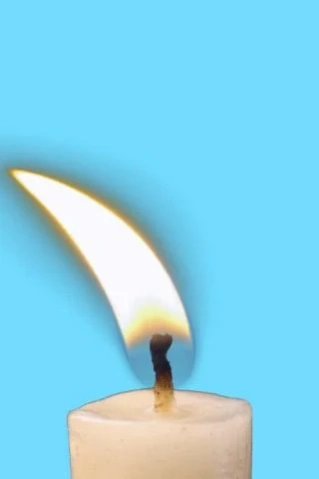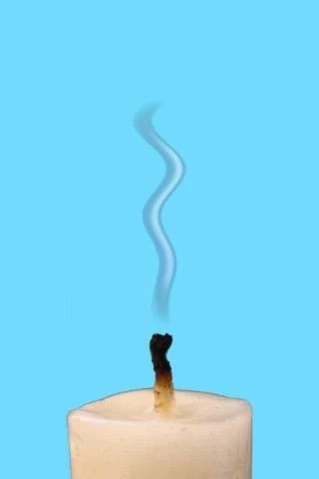Candle Simulator
Free Version
Publisher Description
Candle Simulator - Gaze at the candle while tilting your display, the flame will follow.
Hold a brilliant candle without the risk of dripping wax and burning flame.
Use it for lighting your way, adding atmosphere, and playing with (faux) fire for fun.
Touch the wick to turn the flame on or off.
Blow into the mic to extinguish the flame like a real candle.
Watch the flames follow your movements with realistic physics.
Enjoy the benefits of candlelight without the dripping wax and risk of burning your Victorian manor to the ground.
Light the pages of your favorite Gothic romance novel, look for your lost keys in the dark, add atmosphere to a candlelit Christmas ceremony, walk down spooky hallways with maximum creepiness, hold the candle high at concerts like a lighter, and sate your pyromania without risk.
Candle Free lets you touch the candle wick to light or snuff out its radiant flame. You can even blow into your phone's mic to turn it off, just like extinguishing a real candle. Tilt the display and watch the flames follow your movement. You may forget it's not the real thing!
About Candle Simulator
Candle Simulator is a free app for Android published in the Simulation list of apps, part of Games & Entertainment.
The company that develops Candle Simulator is Progimax. The latest version released by its developer is 1.0. This app was rated by 7 users of our site and has an average rating of 3.3.
To install Candle Simulator on your Android device, just click the green Continue To App button above to start the installation process. The app is listed on our website since 2024-02-01 and was downloaded 48 times. We have already checked if the download link is safe, however for your own protection we recommend that you scan the downloaded app with your antivirus. Your antivirus may detect the Candle Simulator as malware as malware if the download link to com.progimax.candle.free is broken.
How to install Candle Simulator on your Android device:
- Click on the Continue To App button on our website. This will redirect you to Google Play.
- Once the Candle Simulator is shown in the Google Play listing of your Android device, you can start its download and installation. Tap on the Install button located below the search bar and to the right of the app icon.
- A pop-up window with the permissions required by Candle Simulator will be shown. Click on Accept to continue the process.
- Candle Simulator will be downloaded onto your device, displaying a progress. Once the download completes, the installation will start and you'll get a notification after the installation is finished.